Qalyptus June 2020
We are happy to announce the release of Qalyptus June 2020. This new version comes with many new features, improvements and bug fixes. The main new feature of this release is the possibility to create reports using HTML.
1- HTML Report
You can now create report templates using HTML and CSS. Just drag and drop your Qlik Sense or QlikView objects and Qalyptus will automatically generate the HTML tags. An HTML report can be exported with the extension .html or .htm. Unlike the other types of report templates (Excel, Word and PowerPoint), in addition to the possibility of sending reports by email as an attachment, an HTML report can be integrated into the body of the email sent to users.
HTML Template
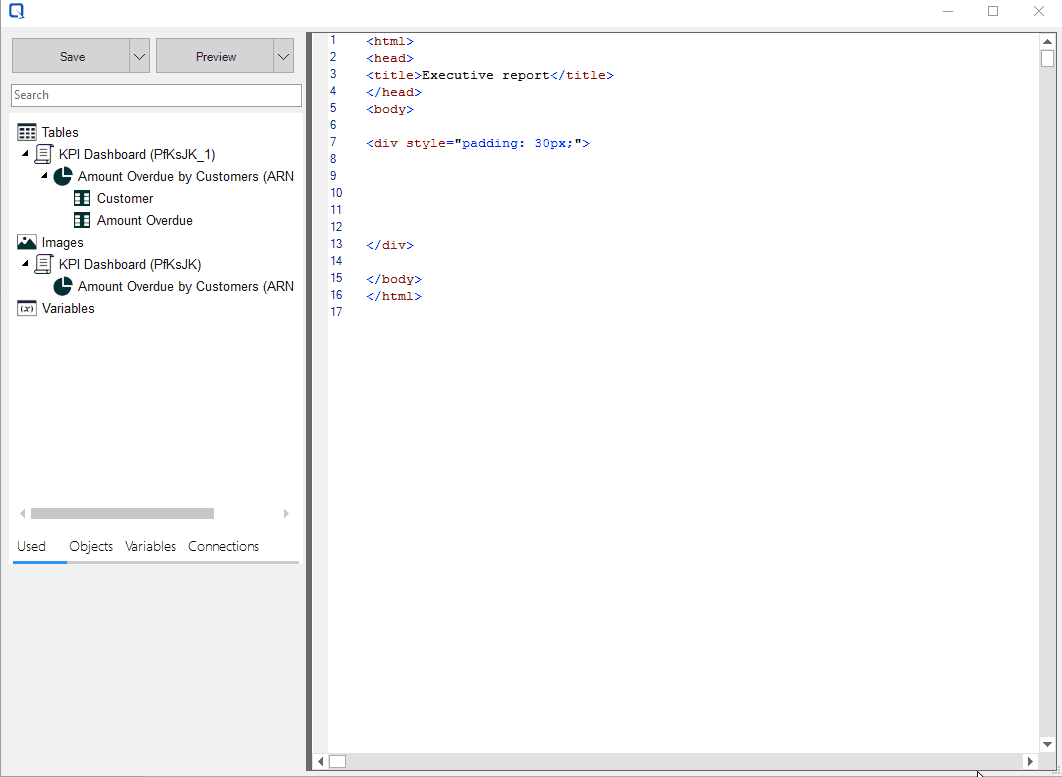
Embed HTML report in the email message
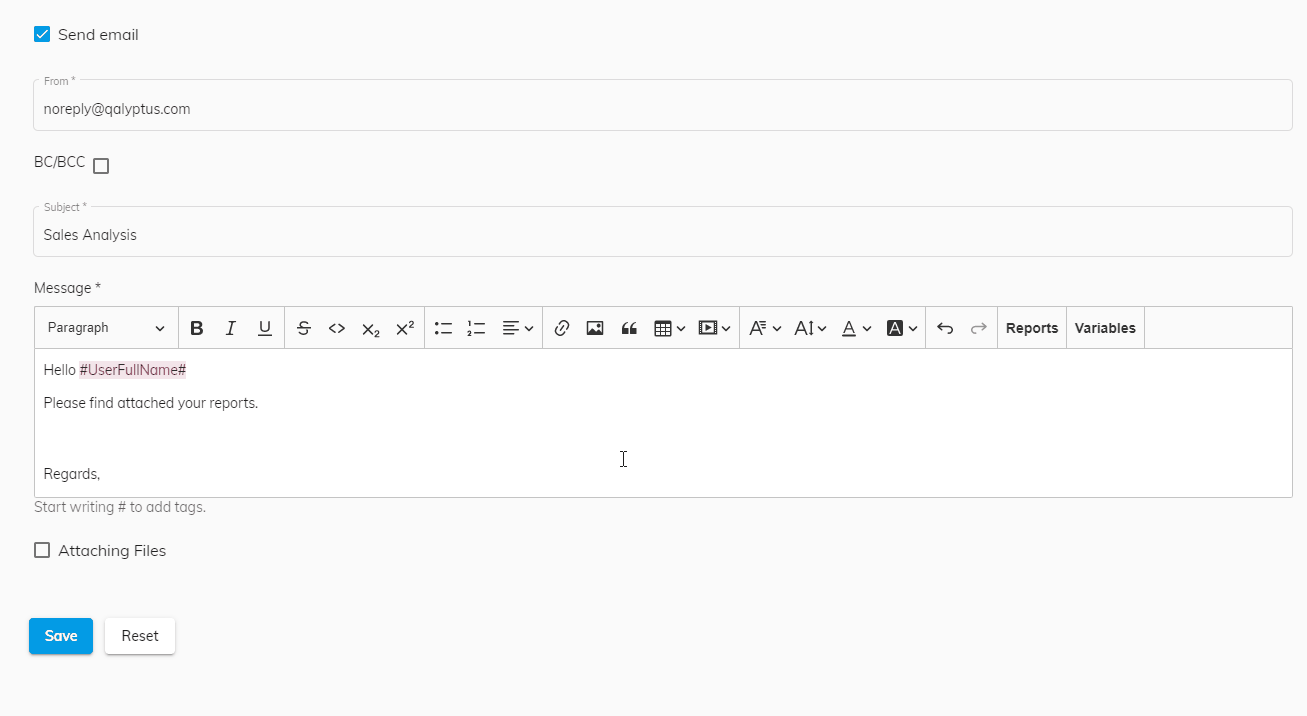
2- Add variables to email message
It is possible now to add Qlik Sense and QlikView variables inside the email you send to users after the task execution. The variable can also be added to the subject of the email. In the email editor you can now see a new button “Variables” that allows you to select a variable form the available variables.
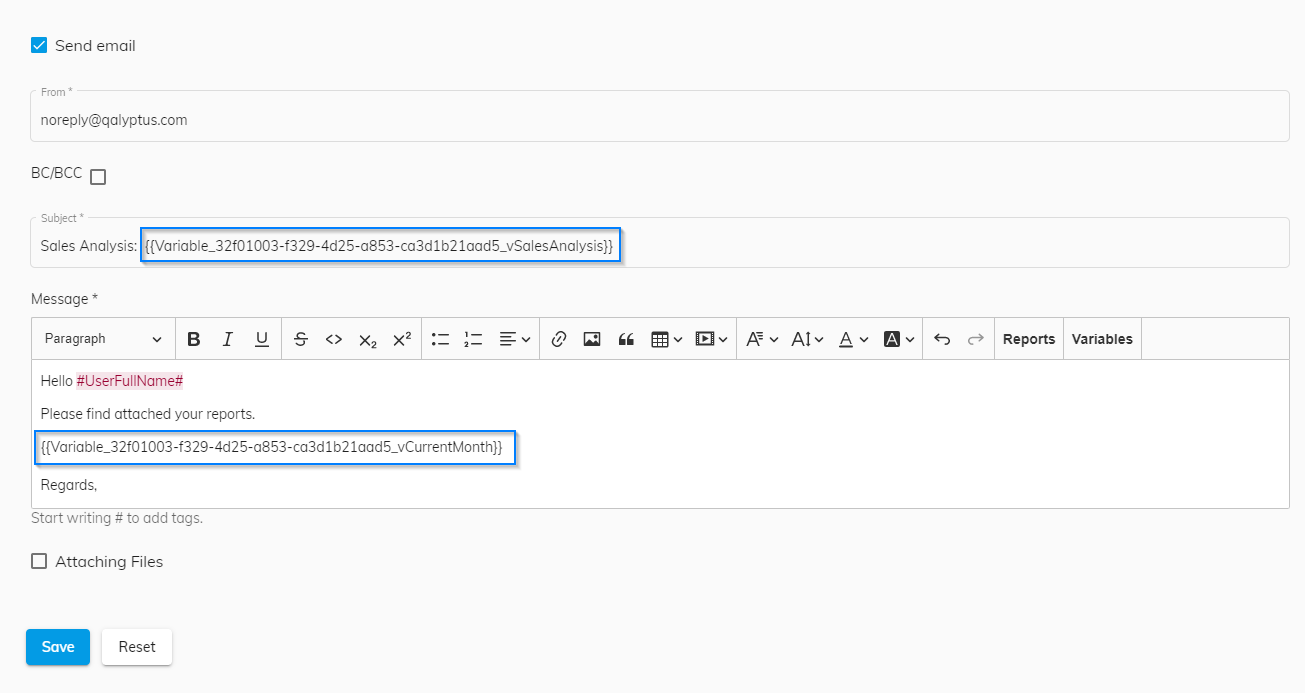
3- Insert image to email message
You need to add the logo of your company at the end of the email message? It’s now possible! You can insert (or drag and drop) an image from your disk to an email message, align the image (left, center and right) and add a Text Alternative and a caption to the image. All image extensions are supported: png, jpg, gif, tiff, …
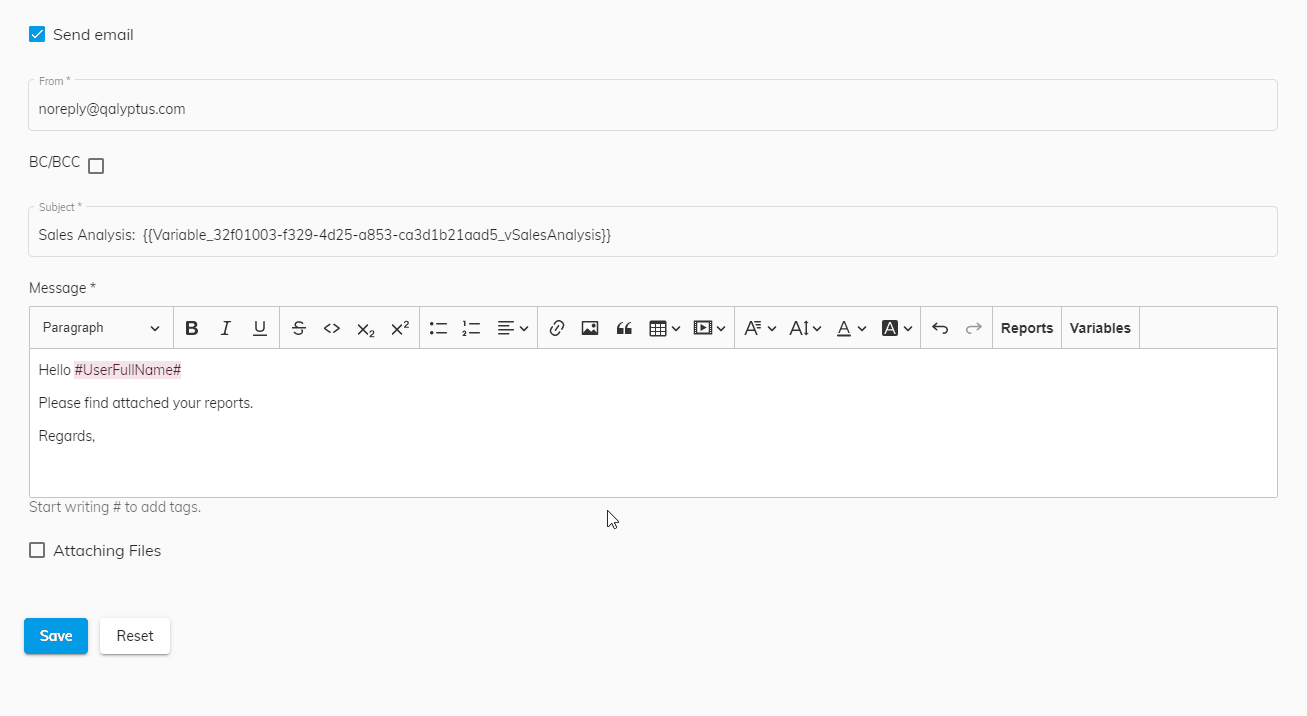
4- Drag and drop object dimensions and measures
When you use a Qlik object in your template as a table, you can now see the dimensions and measures of the object. You can use the whole table or only some if its columns. This feature also allows you to format column headers and data using Office (Excel, Word, PowerPoint) or HTML/CSS capabilities. For example: if you create an Excel report, you can add a conditional formatting for a column, change the font style of a specific column, choose the width of a specific column …
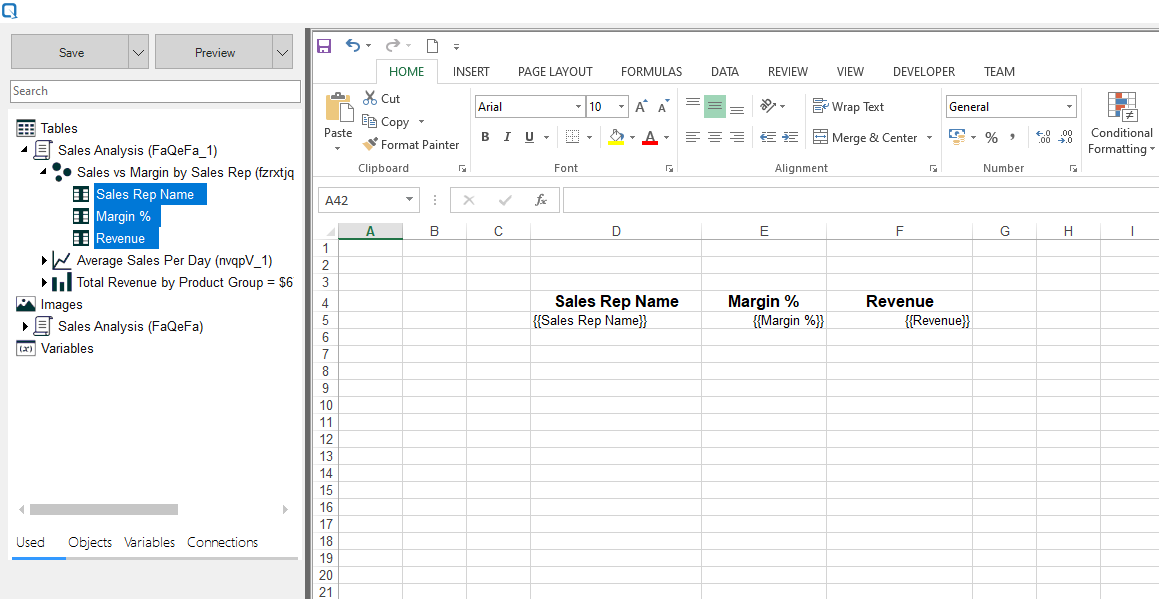
5- Qalyptus On-Demand compatible with Qlik Sense Mobile (iPad, iPhone, Android)
Our Qlik Sense extension for on-demand reporting can now be used to generate reports on the fly from Qlik Sense mobile apps. Qalyptus On-demand supports Windows authentication and Qalyptus authentication (email and password). Now users who use Qlik Sense on mobile can get their report directly from their app.
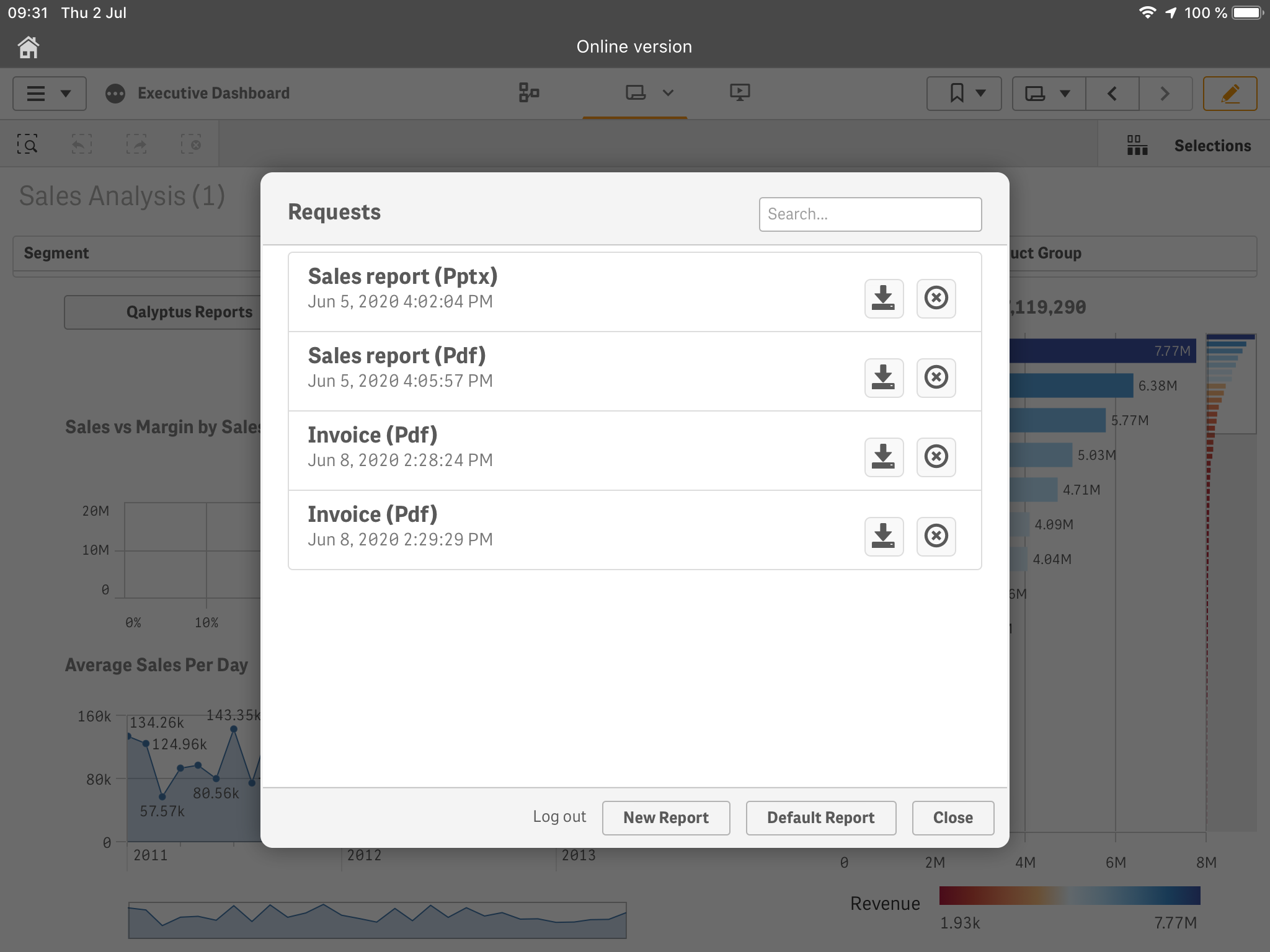
6- Customize email sender name and address
Qalyptus uses an SMTP server to send emails to recipients. When you configure your SMTP server in Qalyptus administration, you can now choose the name of the sender next to the sender’s address. The name and address will be used for all emails that Qalyptus will send, with the exception of emails sent after a subscription to a report in Qalyptus HUB or subscription made via the Qalyptus Notify extension. The name and address of the sender of subscription emails can be changed in Qalyptus Administration> System> Qalyptus Hub.
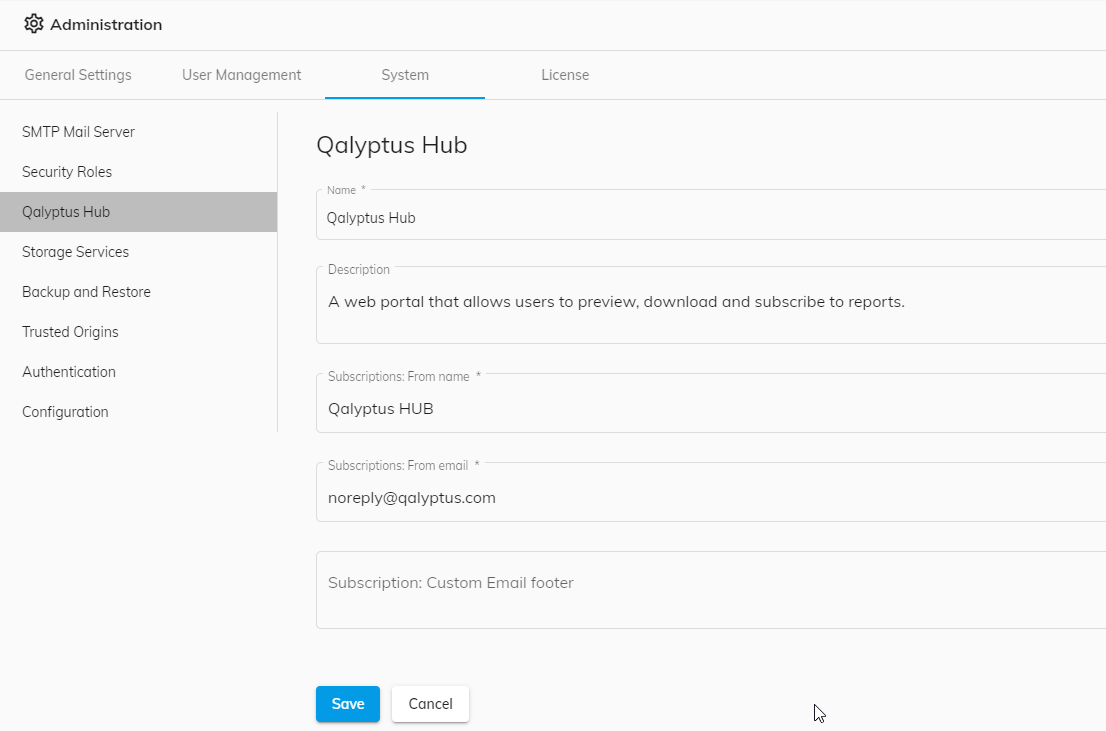
7- Minor bug fixes
- Drag and drop of an object as an image in Word template. The image is always positioned at the beginning of the Word file
- Random, the text font in an Excel report is not the same as that chosen font in the template
- Report file not attached in subscription email for some file extensions
- The template editor with the Word template asks to save even if the template is already saved
- Qalyptus Desktop and Qalyptus Server cannot be installed in a folder different from the default folder
- The back button in Qalyptus HUB does not work properly in certain situations

