Qalyptus September 2020
We are happy to announce the release of Qalyptus September 2020. This new version comes with many new features, improvements and bug fixes. The main new feature of this release is the possibility to generate reports only when their conditions are satisfied.
1- Task and Report Conditions
You can now add multiple conditions to a report or to a task. Reports are generated and tasks are executed only if all of their conditions are satisfied. A condition is composed of rules. With a rule, you can compare the value of one variable to another variable, to a custom value, or to a Qlik expression. You can also check if a chart has a values or not.
To compare a variable, you have the choice between: equal, not equal, empty, non empty, less than, greater than, less or equal, greater or equal, start with, end with, contains.
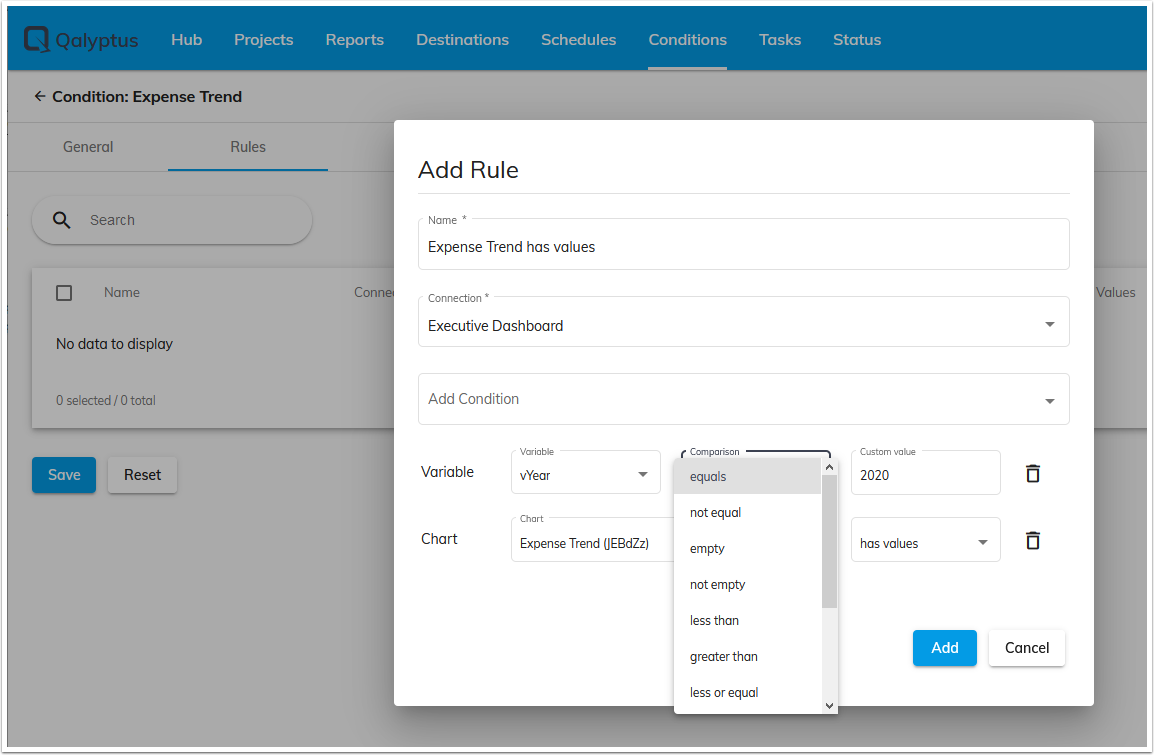
2- Filter using bookmarks
Qalyptus allows you to add multiple filters to a report or task in order to make selections in your data before generating the reports. Prior to this release, a filter could be performed by setting field values or a variable value. At the request of many of our customers, you can now apply existing Qlik Sense and QlikView bookmarks as a filter when you generate reports.
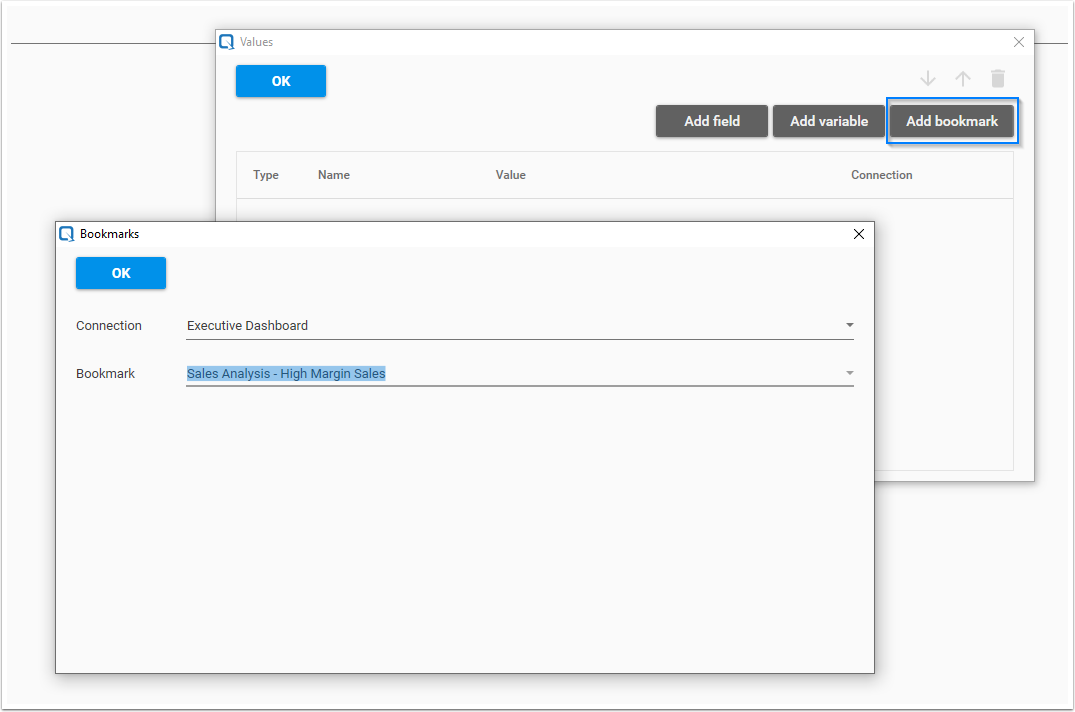
3- Filter – Select the field values with several operators
Prior to this release, when you create a filter using a field, you can only choose field values using the “=” operator. Now you can search for the values to select using other operators: = , > , >= , < , <= , <>.
After the operator, you can use a custom value or a Qlik expression.
Example for the field : [Fiscal year]
- >= 2018
- >=Year(Max([Fiscal year])) -2
4- New options in Schedule
Qalyptus now offers more possibilities for planning the execution of tasks. In this version, we have added two new frequencies “Once” and “Yearly”. You can schedule a task to run one at a specific date and time. You can also run the task once a year by choosing the month, day, and time to run.
We have also added the ability to set the Start and End date of the schedule.
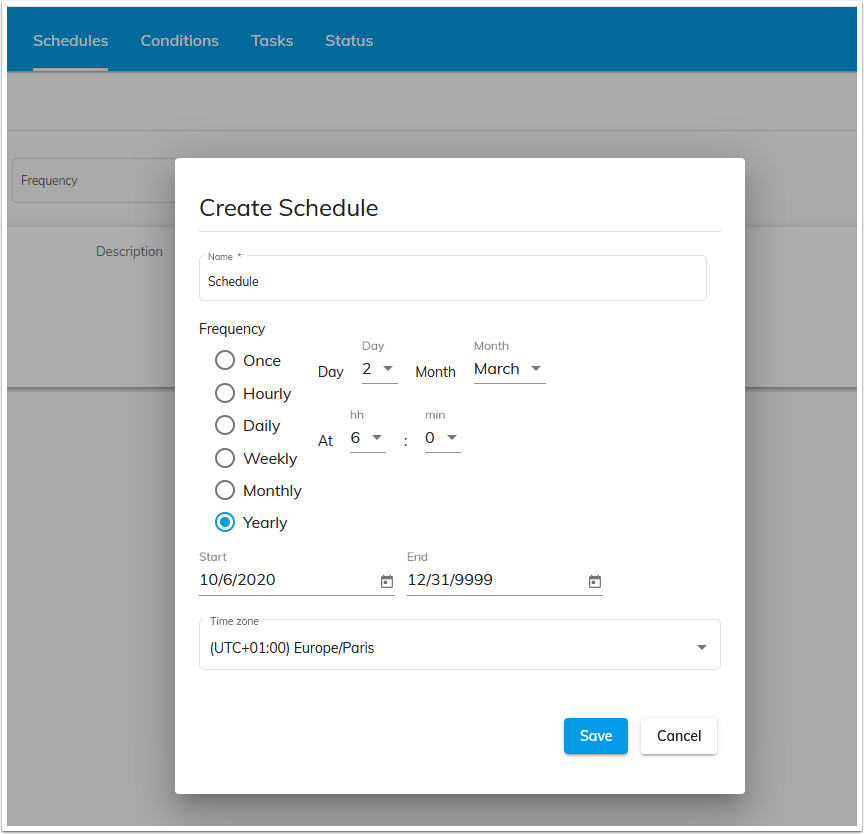
5- Support for Qlik Sense themes
You can now choose whether or not you want Qalyptus to apply the Qlik Sense app theme when generating reports. When you create a connection in Qalyptus Desktop, you will now see a new checkbox: “Apply theme”.
6- Specify the Qlik Sense user that Qalyptus will use
Many of you ask us how to use another Qlik Sense user to run Qalyptus.
Now, when you create a connection in Qalyptus Desktop, you can specify the user account that will be used by Qalyptus. If no user account is entered, Qalyptus Desktop will use the current Windows user account and Qalyptus Server will use the user account used to run Qalyptus Server Service.
You can specify one user account per connection. It is therefore possible to have two connections and each connection uses a different user account.
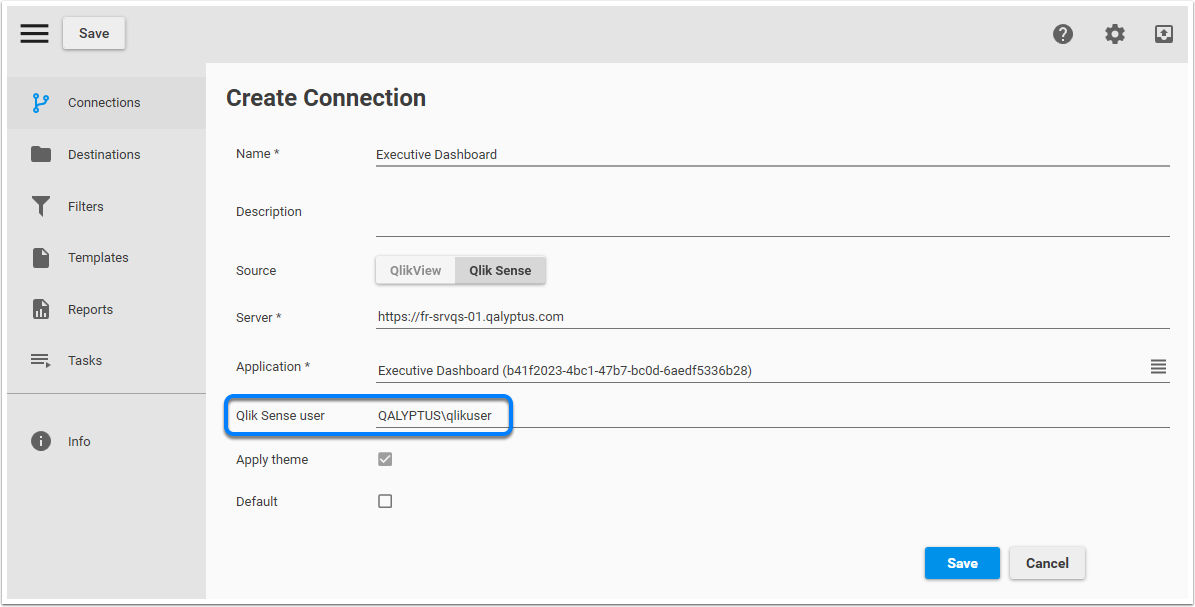
7- Zip or not files of an Iteration report when they are sent by email
When you generate an iteration report, Qalyptus creates multiple files based on the iteration field. You can choose whether you want the recipients to receive the files as a single zip file or all the files separately.
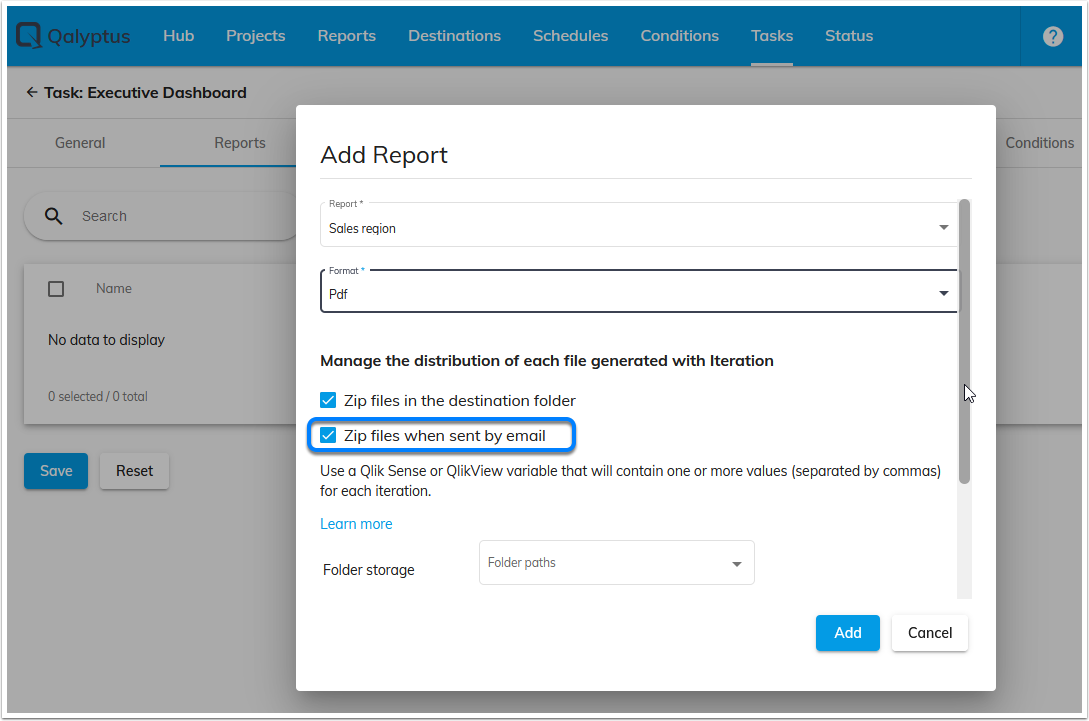
8- Improvements in Qalyptus Notify
In Qalyptus Notify extension, we have added two new frequencies to the Schedule: “Once” and “Yearly”. You can choose to receive your report once at a specific date and time. You can also choose to receive it once a year by selecting the month, day and time.
You can also set the Start and End date of the schedule.
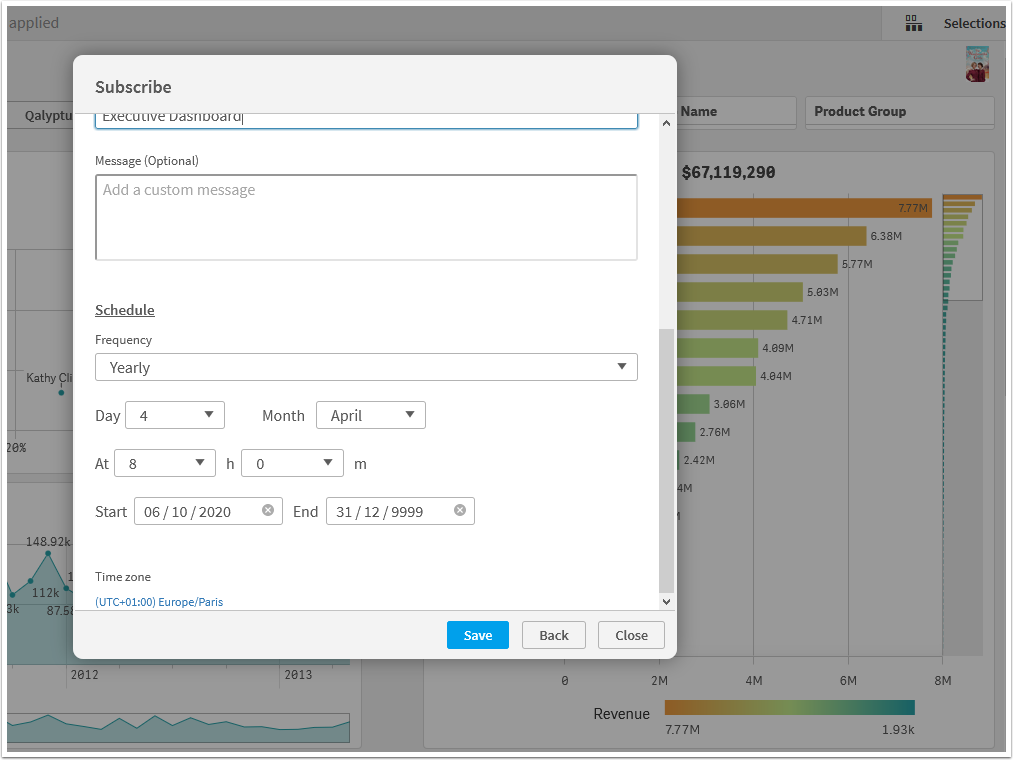
9- Minor bug fixes and improvements
- When the Qlik Sense user has opened at least 5 sessions in parallel, Qalyptus returns the error message returned by Qlik Sense: “You cannot access Qlik Sense because you have too many sessions active in parallel”. This message is no longer displayed. Qalyptus closes all sessions before continuing.
- When you export a pivot table with a dimension moved to a measure column, Qalyptus does not export all the columns generated as a result of this operation
- Cannot see task status in “On Demand request” if the task no contains Send by email as a Distribution method
- Some error messages are truncated
- Publishing the project from Qalyptus Desktop can fails if the project is saved during the publish process
- Time zone error after new windows Server updates
- In some situations, Qalyptus server Configuration, when you create the database password, may display the error message “Password and confirmation password do not match” even if they are equivalent
Learn more about Qalyptus

