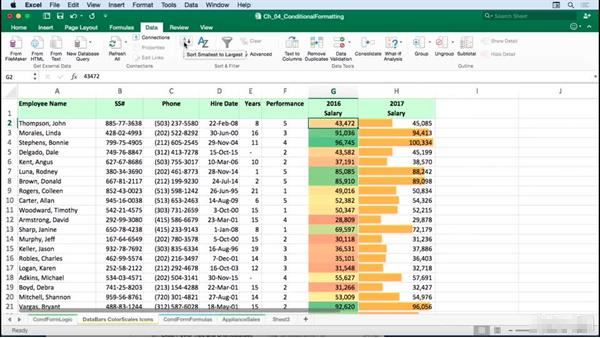Use Excel with Qlik Sense efficiently

Millions of people use Microsoft Excel to track and perform various financial, mathematical, and statistical operations. It is a great tool for data collection and a common component in analysis toolkits. But while Excel is equipped with many features that help you get started with data, you need a data analytics solution like Qlik Sense to take your analytics to the next level and have more flexibility and governance.
In this article, we’ll see why Excel is inevitable for end-users and how to use Excel with Qlik Sense effectively.
There is no Business Intelligence software that does not allow Excel Export!
Why is Excel inevitable?
1- All end-users know how to use Excel
Excel is one of the few tools taught in school that everyone who has a PC knows how to use. You can find hundreds of tutorials on the internet for each feature in your preferred language.
Users love Qlik Sense for analyzing and exploring their data. However, in some cases, they prefer to use Excel for its limitless possibilities of data manipulation through cells and functions. In Excel, you can easily manage the contents of each cell in your table.
When a user is used to the flexibility of Excel, it is difficult to ask them to use another less flexible tool to do the same.
2- Excel has become a standard format, easy to share…
When you want to share data with someone else in your organization or another organization, you don’t need to ask them if they have Excel. All you need to do is write an email and attach your Excel file.
This is the power of standard formats. They allow people to share data without worrying about the reading or editing tool.
Excel can also be used to transfer data from one tool to another when it is impossible to connect with a connector. Example: Export sales data from Qlik Sense to an Excel file, then import this file into another application.
3- Endless possibilities for formatting data
Excel does not offer flexible and responsive analysis, but it can be a good complementary tool for a data analysis solution like Qlik Sense. When you want to create a beautiful report with custom formatting of rows, columns, and cells, Excel is the best solution.
There are limitless possibilities to format a table in Excel. Excel offers static formatting and conditional formatting. Conditional formatting lets you automatically apply formatting (such as colors, icons, and data bars) to one or more cells based on the cell value.
Use Excel with Qlik Sense efficiently
Why choose between Qlik Sense and Excel. Use them together to build on each other’s strengths. Qlik Sense allows you to manually export data for all objects (tables and charts).
Below are three best practices for exporting Qlik Sense data and visualizations.
1- Encourages manipulation in Qlik Sense
Qlik Sense has put a lot of effort into providing a self-service BI solution for data preparation and data visualization.
It is important to train your users in preparing data and creating tables and charts in Qlik Sense to avoid exporting raw data from Qlik Sense to perform aggregations and calculations in Excel sheets.
This will allow you to have better data governance and to avoid the flow of inconsistent information between company departments.
2- Export only ready-to-use data
Once the data has been exported from Qlik Sense, it should not be manipulated to ensure its integrity. With reporting solutions, such as Qalyptus, you can create a report with Excel and distribute it to users in a non-editable format like PDF or HTML.
3- Use reporting software to automate and manage exports
To provide the best experience for your users and avoid repetitive tasks with no added value, you can use a reporting solution for Qlik.
Qalyptus can help you automate and manage the creation, generation, and distribution of custom Excel reports based on your Qlik Sense data.
a- Create a custom report
Qalyptus embeds Excel to allow you to create a rich custom report using your existing Qlik Sense tables and charts. There is no limit; your imagination is the limit!
Excel offers endless formatting possibilities. Use them to format your Qlik Sense data.
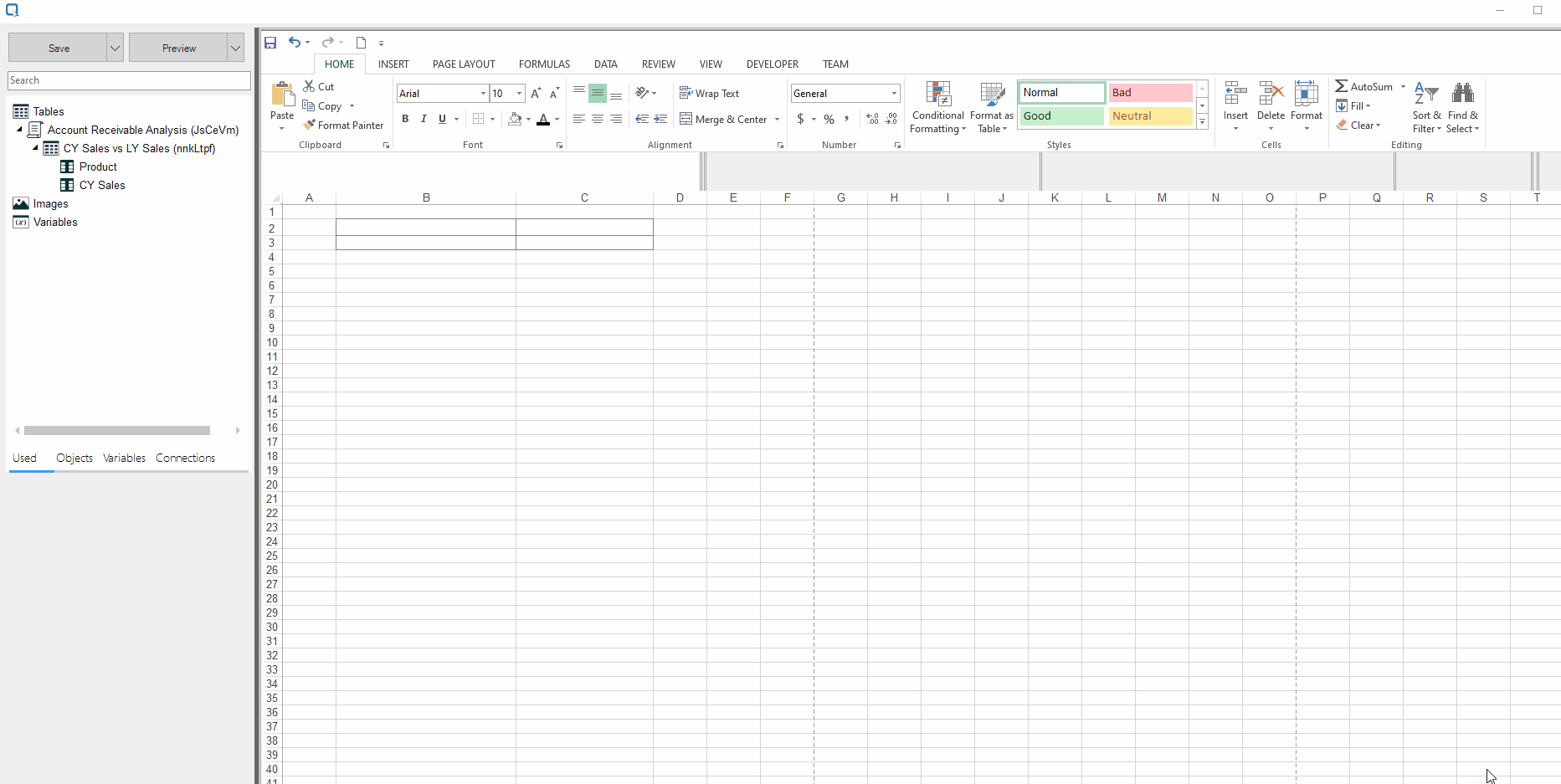
b- Use tables as you want
Qalyptus allows you to export a Qlik Sense table to the desired location in an Excel file. You can add multiple tables to one sheet or add different tables to different sheets.
c- Export in different formats and distribute in different ways
When you export charts and tables from Qlik Sense to Excel, you can choose the output format. Qalyptus can save Excel files in different formats: Xlsx, Xlsm, PDF, HTML, etc.
Then you can distribute the reports in various ways to your users: by email, save the reports in folders, send them to another server via FTP, etc.
d- No additional cost
Distribute Qlik Sense data and analytics with your users and customers without the need for a Qlik Sense license.
By investing in Qalyptus, you can create and distribute unlimited reports to an unlimited number of users. End users will be happy to automatically receive relevant reports in their inbox or any other location they prefer.
Learn more about Qalyptus