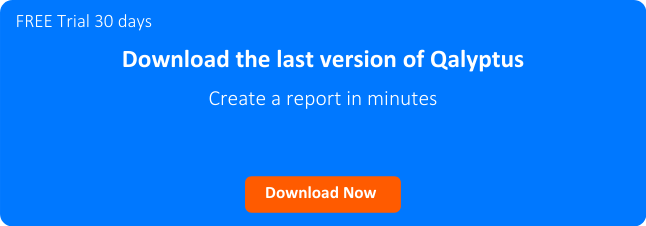Qalyptus July 2021
We are happy to announce the release of the Qalyptus July 2021 version. This new version comes with many new features, improvements, and bug fixes. Here are the new features of this version:
- Support SSO authentication with SAML
- Synchronize Qlik Sense Apps to Qalyptus HUB (side-by-side apps and reports)
- Customize Qalyptus with your brand (colors and logo)
- Create links to resources
- Working with multiple Organizations (separate users and content)
- New Qlik Sense Extension: Qalyptus Self-Reporting
- Improvements and bug fixes
1- Support SSO authentication with SAML
In addition to authentication with Windows credentials and email/password, Qalyptus now supports SAML 2 authentication using Identity Providers like Okta, Auth0, Azure AD, Ping Identity, …
Authentication with SAML is also available in our Qlik Sense extensions: Qalyptus On-demand and Qalyptus Self-Reporting.
You can configure one or more Identity Providers.
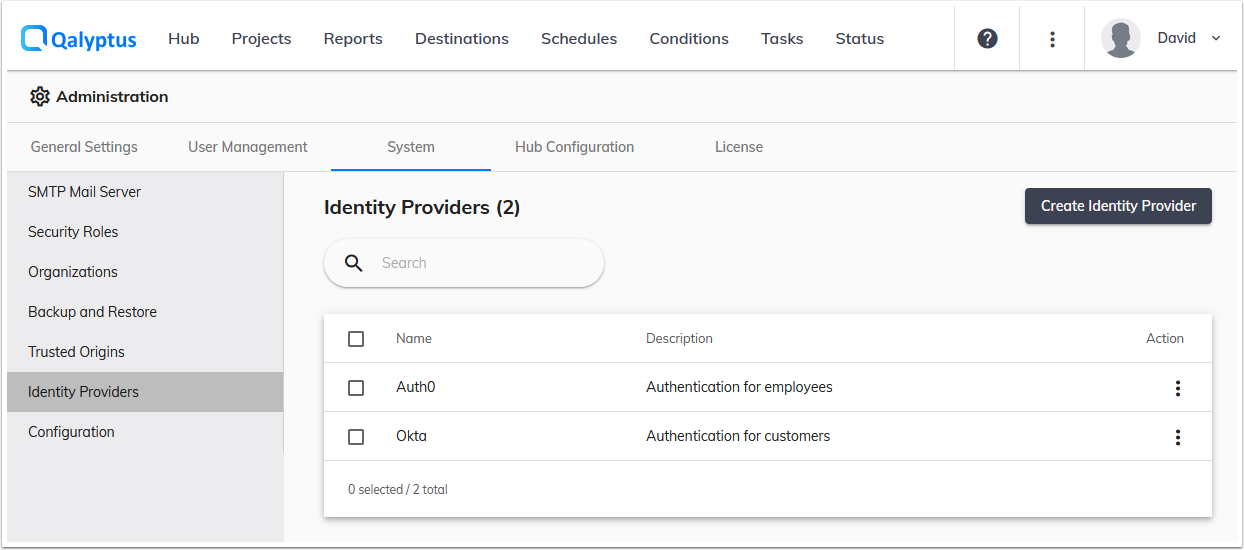
Login page
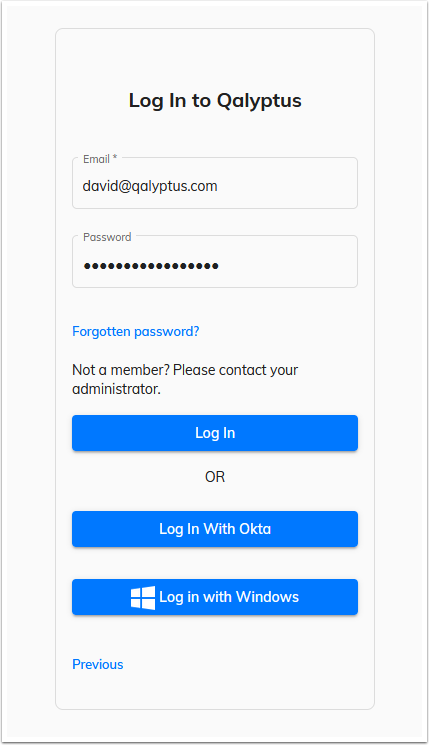
Qalyptus On-Demand authentication settings
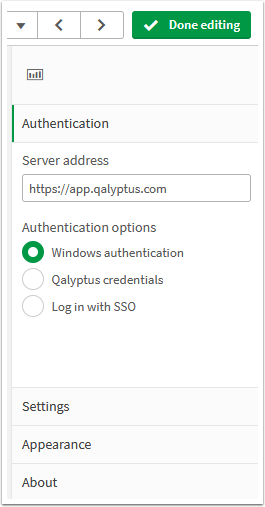
2- Synchronize Qlik Sense Apps to Qalyptus HUB (side-by-side apps and reports)
Users can now access their Qlik Sense apps and reports in one place. You can synchronize Qlik Sense applications in Qalyptus HUB. Applications can be organized in folders and subfolders (without level limits).
Users can open a Qlik Sense application as they usually do in Qlik Sense Hub or open an app as a mashup. Using templates, you can easily turn a Qlik Sense application into a mashup.
You can choose for each application if you want to allow open as a standard app, as a mashup, or both.
There are different possibilities to configure a mashup. You can choose the sheets to include, the sheets’ order, make the sheets in categories, and choose for each sheet if you want to show the selections toolbar.
As in Qlik Sense Hub, a user will see only the applications to which he is entitled.
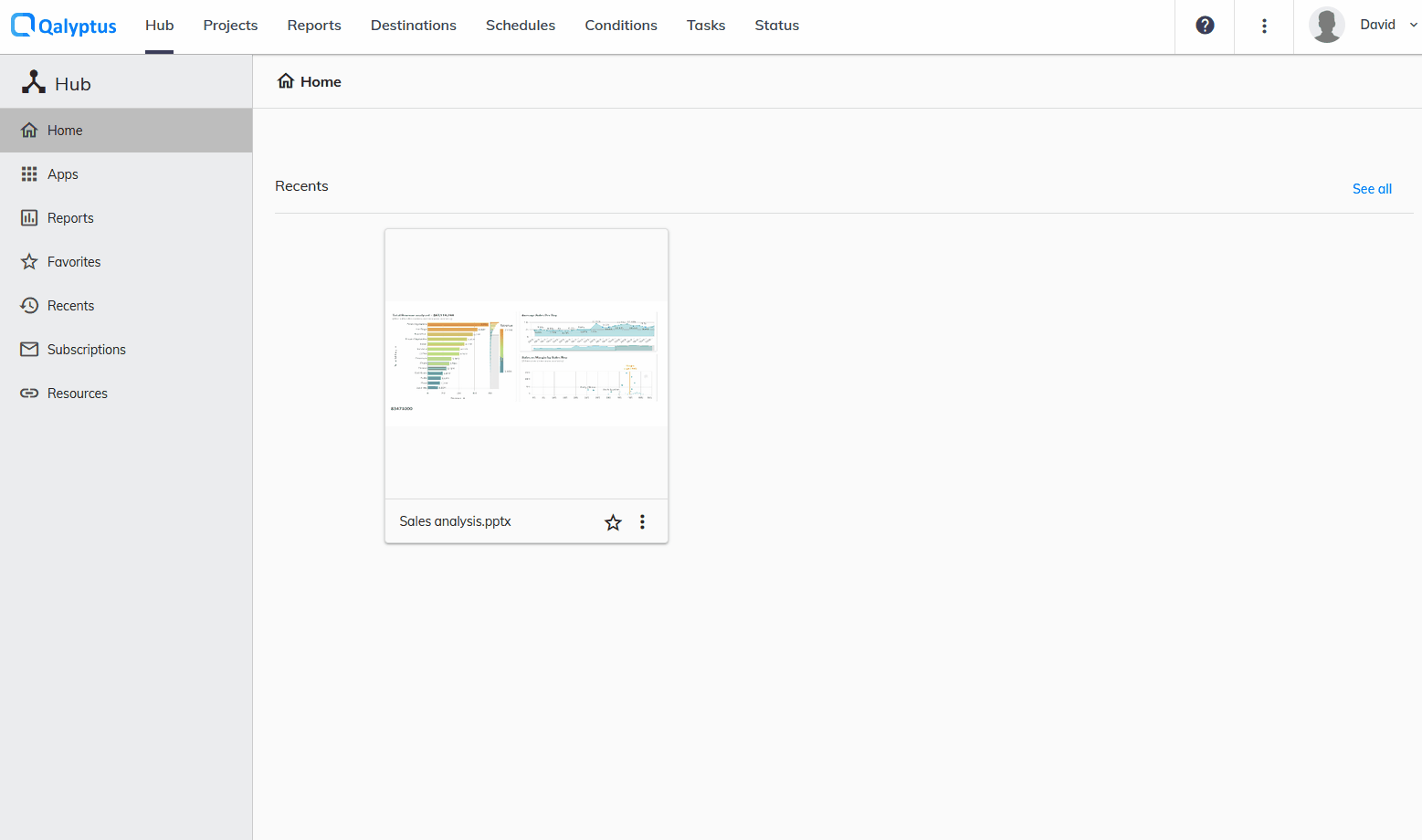
3- Customize Qalyptus with your brand (logo and colors)
Do you want Qlik Sense and Qalyptus to look like fit into your branding? create custom themes with your company’s design: logo and colors.
You are NETFLIX, and you want that your users access Qlik Sense apps, reports, resources,…etc in a platform that respects your brand…
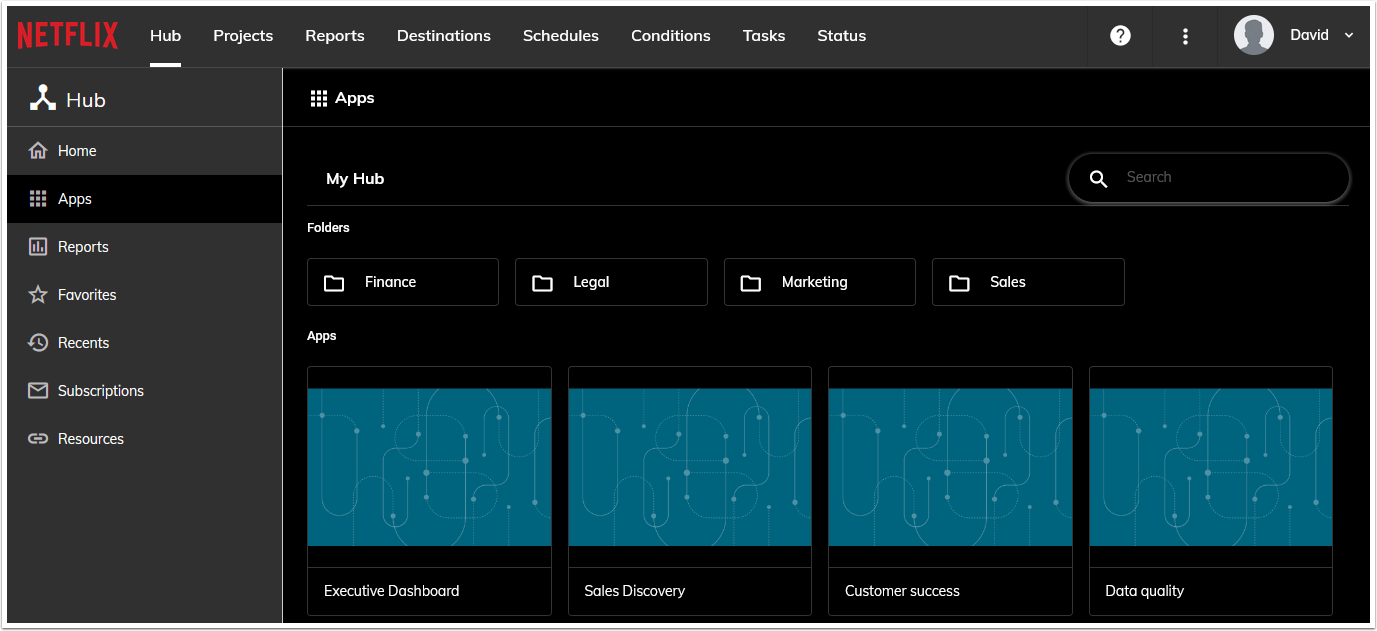
4- Create links to resources
In Qalyptus HUB, in addition to Qlik Sense applications, and reports, it is now possible to provide users with links to external resources. Example: link to a web page, link to files in SharePoint, …etc.
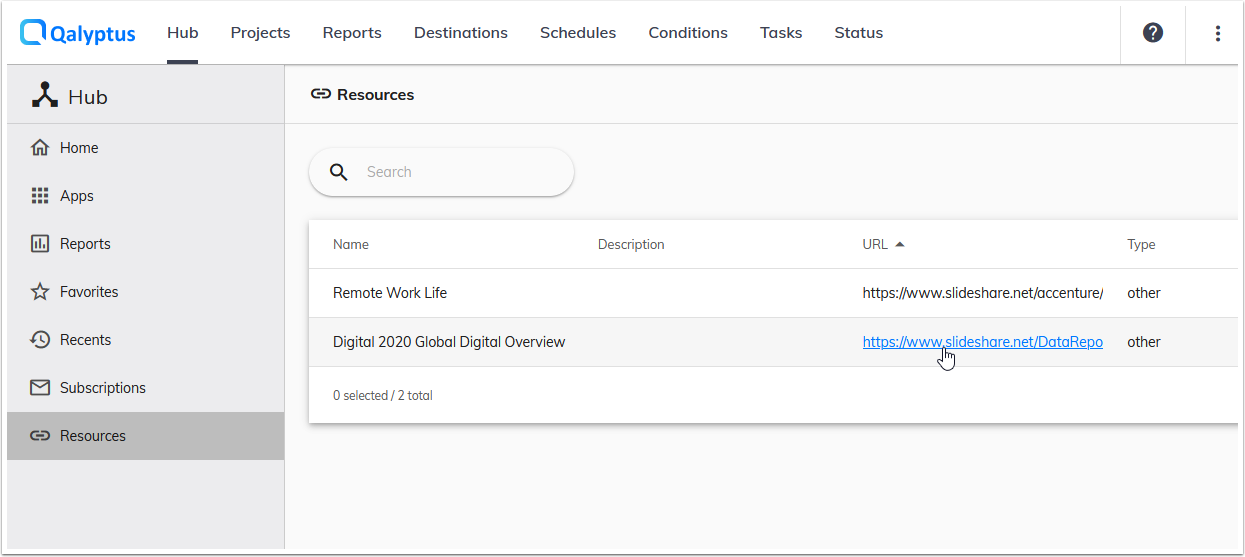
5- Working with multiple Organizations (separate users and content)
This feature brings a lot of flexibility to the management of your users and content in Qalyptus. You can create several organizations to separate the users and the content (Projects, reports, tasks, resources, Qlik Apps). Each organization will have its members, content, authentication types, and theme.
You can imagine different scenarios when you need to have several organizations.
- When you have different subsidiaries. Create an organization for each subsidiary; separate members, the content, and the theme (each subsidiary with his logo and colors). When a user of subsidiary A creates a task, he only can use the reports and the recipients in subsidiary A.
- When you manage apps and reports for Employees and Customers. Create two organizations; separate the content, the members, the authentication method (Example: LDAP authentication for employees and SAML authentication for customers)
- You are Qlik OEM or MSP (Managed Service Provider) Partner. Separate your customer’s content and apply your brand. You will offer an amazing experience to the users; they will find in one place their apps, mashups, reports, resources, subscription to reports, …etc.
- Many other scenarios can be imagined depending on your industry and the needs of your business.
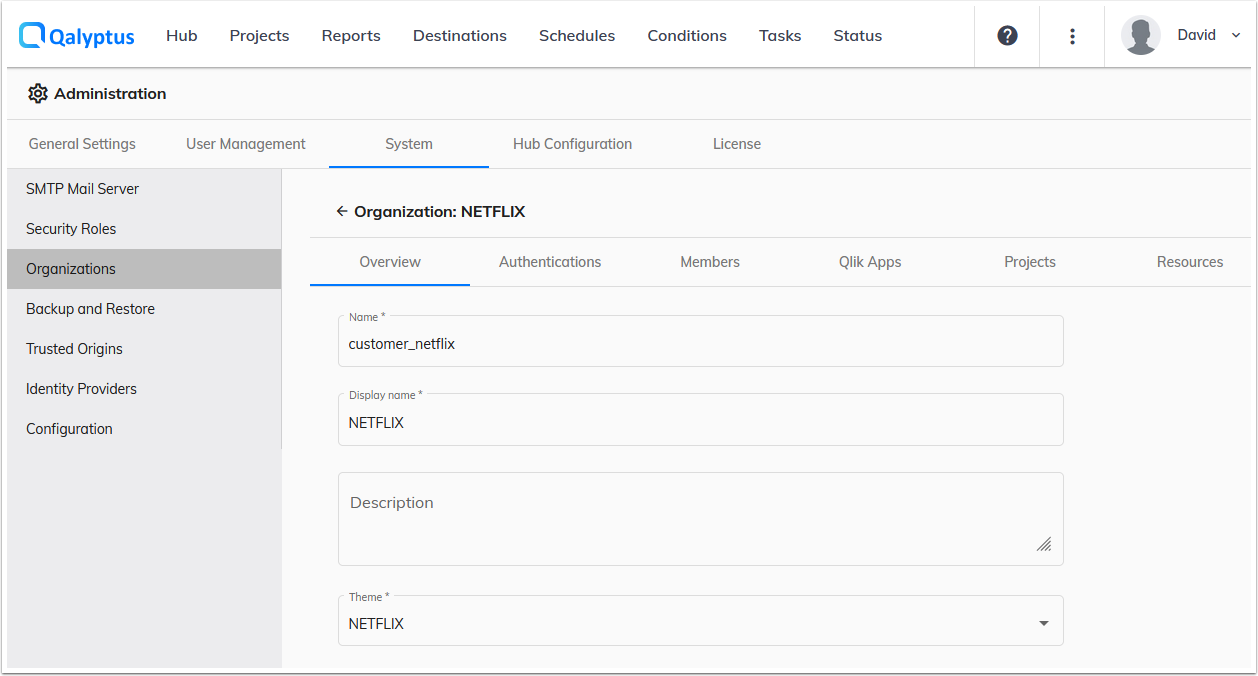
6- New Qlik Sense Extension: Qalyptus Self-Reporting
Users want more autonomy to consume information; easily analyze data, export data to Excel or PDF, and choose themself the reports to receive by email and at what time.
With the extension Qalyptus Self-Reporting, a user, from a Qlik Sense app, can create tasks with one or more reports, add different filters for each report (current selections or a bookmark), add recipients (existing in Qalyptus Server or a new email), and choose a schedule.
Recipients will receive the report in their inbox at the frequency chosen.
Users can also run reports on the fly and download the report at the end of the run.
7- Improvements and bug fixes
- Qalyptus On-Demand: in addition to role permissions, choose for each report who can see it on Qalyptus On-Demand
- Qalyptus On-Demand: add SSO authentication with SAML
- Qalyptus On-Demand: add the possibility to ignore existing report filters and consider only selections made by the user.
- Qalyptus On-demand: supports report generation from applications created with On-demand App Generation (ODAG).
- Logging improvements
- Fixed a minor bug that can occur when applying app theme
- Minimum version of .NET Framework: 4.7.2 or higher
- Performance improvement.
Learn more about Qalyptus