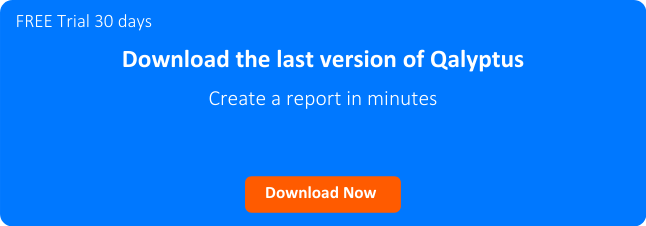Qalyptus December 2022
We are happy to announce the release of the Qalyptus December 2022 version. This new version comes with many new features, improvements, and bug fixes. Here are the new features of this version:
- Save reports in SharePoint, OneDrive, Google Drive, and Dropbox
- Table and pivot table formatting improvements
- Table improvements in HTML templates
- Improvements in Qalyptus Server theme customization
- Improve FTP and SFTP testing
- Improved Qalyptus Desktop template editor
- Other improvements and bug fixes
1- Save reports in SharePoint, OneDrive, Google Drive, and Dropbox
In addition to saving reports in Folders, FTP, and SFTP servers, you can now save your reports on the following new cloud storage services: SharePoint, OneDrive, Google Drive, and Dropbox.
Folow the steps in this article to configure the storage service.
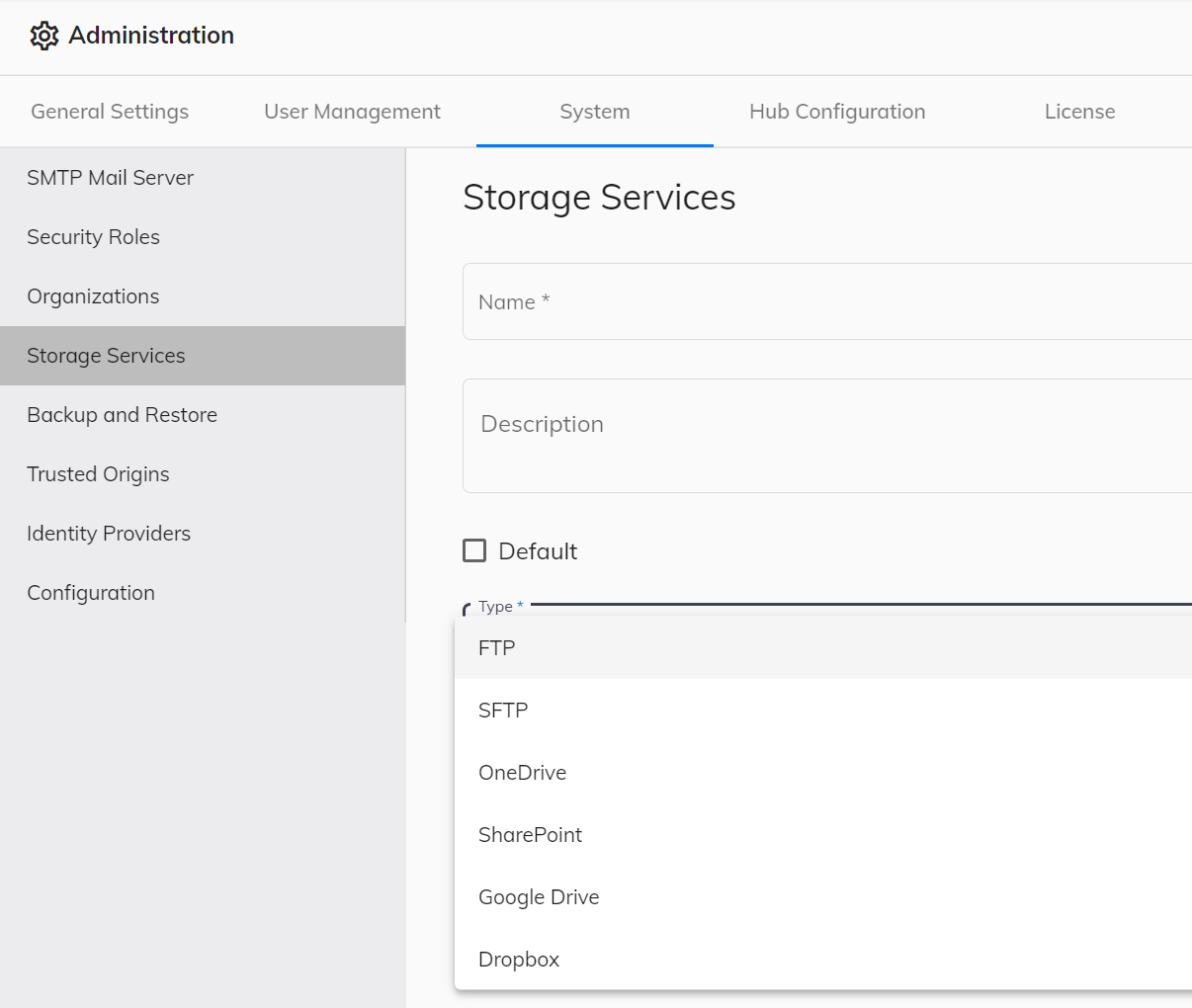
2- Table and pivot table formatting improvements
Before this release, you could only apply customized and conditional formatting for table and pivot table objects that are added to an Excel template by dragging and dropping their columns.
You can now apply conditional formatting for table and pivot table objects added to one Excel cell.
This feature is helpful when you have a pivot table containing dynamically generated columns. In this case, you can not apply column-by-column formatting because the member and the column’s name are unknown before the report generation.
To format this kind of pivot table, drag and drop the object to an Excel cell, select the cell, Click “Conditional formatting”, then add many rules to format the pivot table.
3- Table improvements in HTML templates
Exporting a Qlik Sense table in an HTML report is improved by adding the possibility to add the Qalyptus shortcodes inside an HTML tag that is inside the <td> tag.
You can, for example, export URLs and make them as a value of an href attribute in the <a> tag.
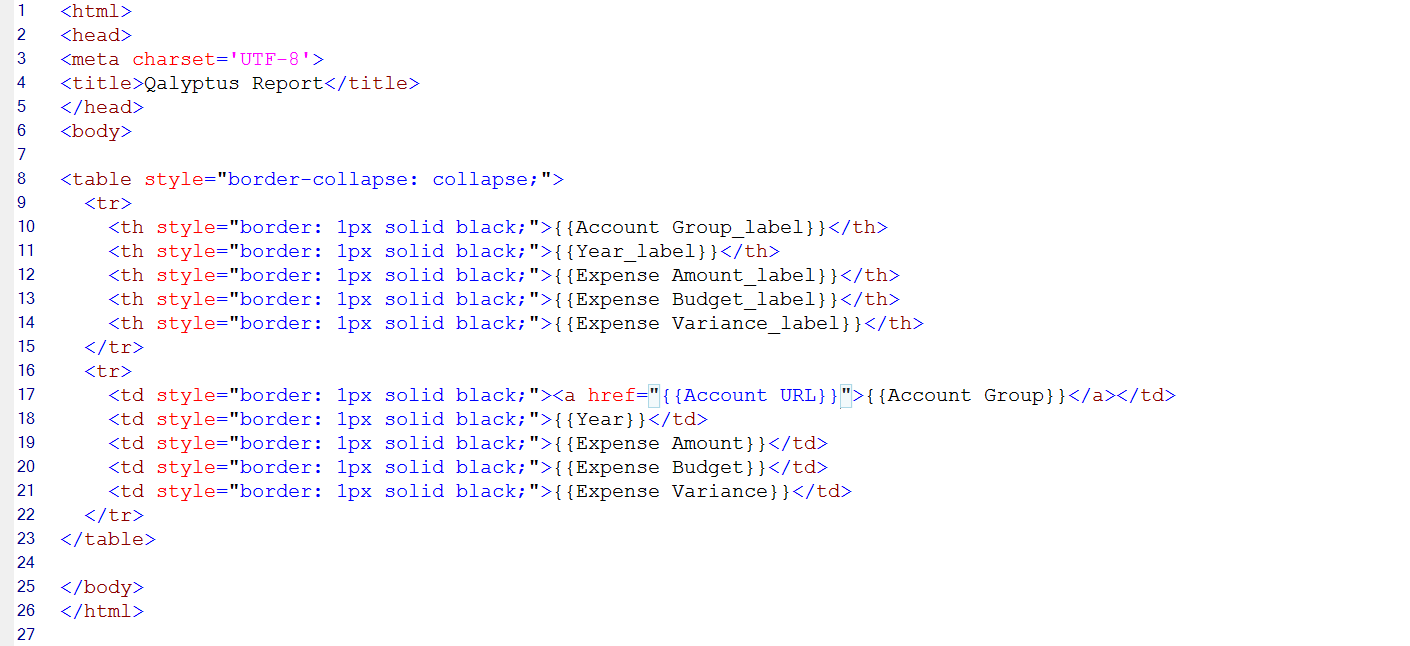
4- Improvements in Qalyptus Server theme customization
Qalyptus Server allows you to use your ou organization theme. In this release, we added the possibility to add a favicon and customize the browser tab title.
When you create a new theme, you can add a favicon image. The theme’s name and the favicon image will be visible in the browser tab title.
5- Improve FTP and SFTP testing
Before this release, when you create an FTP or SFTP service, you can test the connection only to the root folder of the FTP/SFTP server. Now you can choose the directory to use for testing.
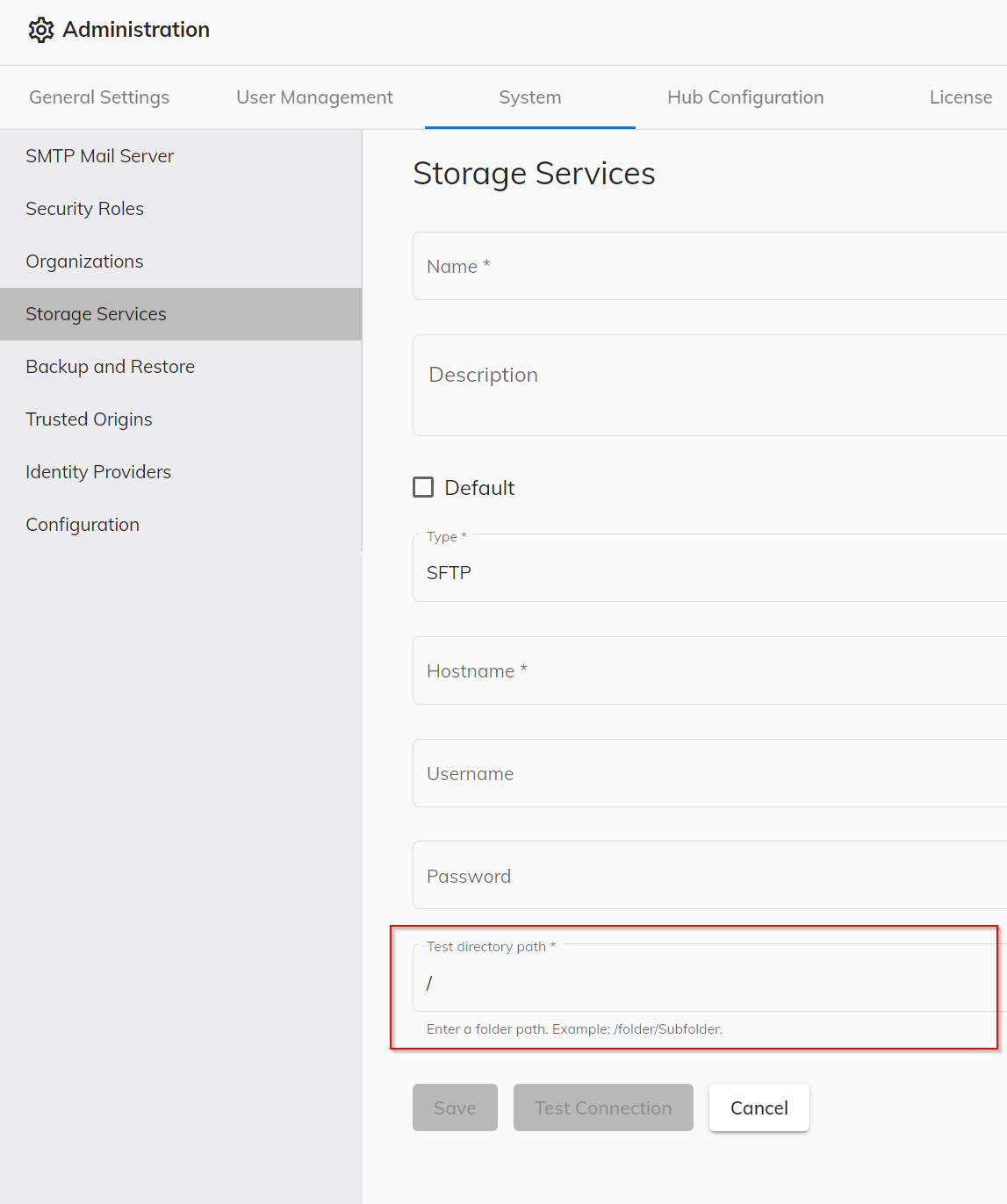
6- Improved Qalyptus Desktop template editor
The left task pane of the Qalyptus Desktop template editor is now more responsive. The task pane takes all the window height. It will be more comfortable when working with many objects.
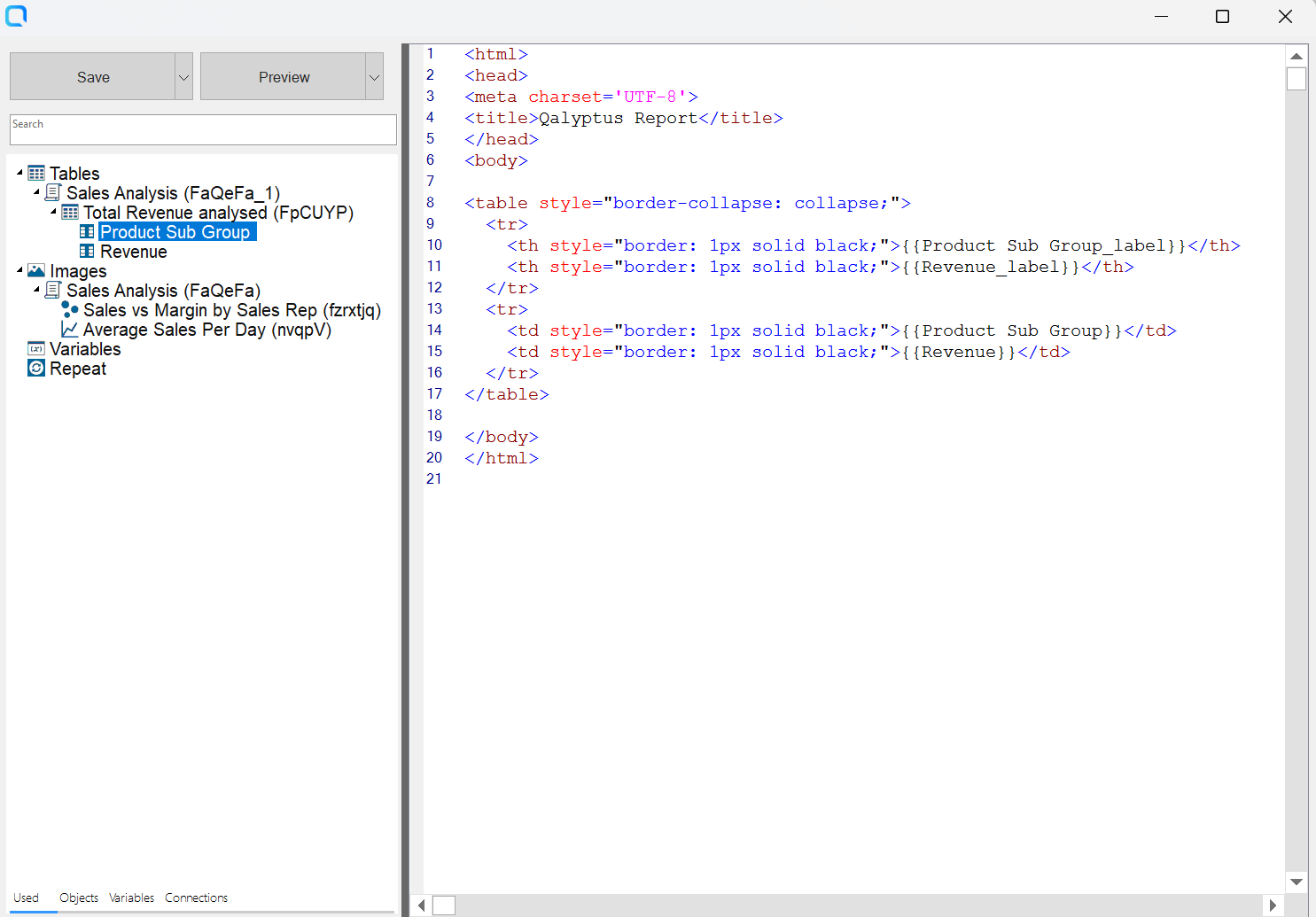
7- Other improvements and bug fixes
- Change target .NET Framework to .Net Framework 4.8.
- Fix of the bug: “Cell’s row has been removed”.
- Improve PowerPoint report generation with custom slide dimension (Example, A4 Portrait)
- Fix of the bug: JSON deserialization error during Qlik Sense apps synchronization in Qalyptus Server
- Other improvements.
Learn more about Qalyptus
OR
Download from Qalyptus Customer Portal