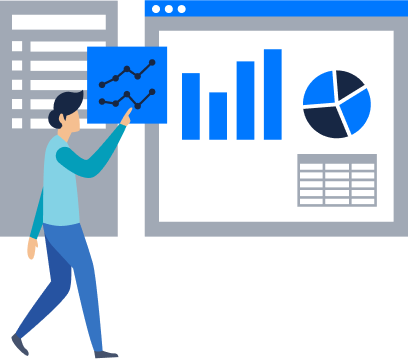Compare Qalyptus to NPrinting
Qalyptus is fully integrated and at users’ service, with an intuitive interface and easy configuration.
Qalyptus is fully integrated and at users’ service, with an intuitive interface and easy configuration.
Qalyptus is designed to prioritize the user, facilitating the creation and distribution of reports through an intuitive and flexible interface.
You can create reports with NPrinting or Qalyptus. But if you need a reliable and user-friendly tool with an ambitious Roadmap, Qalyptus suits you.
Qalyptus lets you quickly identify the objects (Sheets, tables, graphs, variables, etc.) of your Qlik Sense or QlikView applications. The objects are grouped by a sheet and displayed with an icon corresponding to their type to facilitate their use.
Qalyptus supports the use of Qlik Sense Master items. You can create charts for Reporting purposes only without using them in Qlik Sense sheets.
All this allows you to focus on the design of your template in a powerful and easy-to-use interface.
All our choices are based only on your needs. We offer you exciting features compared to NPrinting. Qalyptus is our main product. Qlik’s main product is Qlik Sense, not NPrinting.
Qalyptus On-Demand supports three authentication methods: Windows authentication, email/password, and SSO with SAML.
Qalyptus fully supports all third-party extensions like Vizlib.
Qalyptus integrates Qalyptus Hub. It allows users to access their Qlik Sense apps, reports, external resources, and subscriptions in one place. Your Qlik Sense applications can be synchronized to Qalyptus HUB and organized in folders and subfolders (without level limits).
Users can open a Qlik Sense application as they usually do in Qlik Sense Hub or open an app as a mashup.
Do you want Qalyptus to use your design? Change the Qalyptus themes with your company’s design: logo and colors.
Qalyptus is created for users but also administrators. All Qalyptus administration and configuration features are integrated and do not require external programs. You will do everything with the UI interface on Qalyptus.
Schedule your backups and make your restorations in one click. Installation of Qlik Sense certificates is integrated into the Qalyptus installation process. Add your third-party SSL certificate with one click.
The Qalyptus solutions comprise Qalyptus Desktop and Qalyptus Server for Qlik Sense Client-managed (on-premise) and Qalyptus Cloud for Qlik Sense SaaS.
Qalyptus Cloud is a 100% cloud solution that doesn’t need any installation, and it is fully hosted by Qalyptus.
Qalyptus is compatible with all Qlik Sense configurations. If you are migrating from Qlik Sense client-managed to Qlik Sense SaaS or vice versa, you can seamlessly migrate your reports from Qalyptus on-premises to Qalyptus Cloud.
Get the complete Qalyptus vs NPrinting comparison guide to find out more.